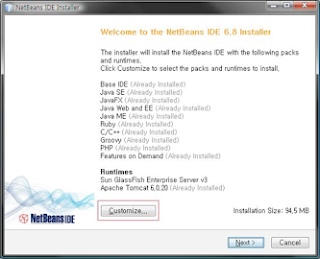
NetBeans installation
2. Click the apache tomcat check box, and then press the OK button.
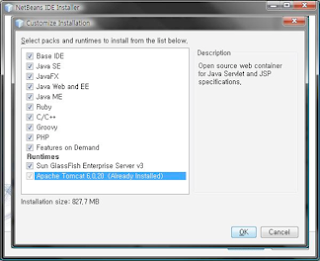
3. After ensuring configuration, click the Next button.
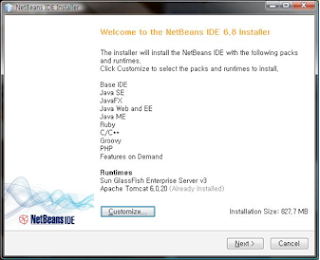
4. After checking License check box, click the Next button.
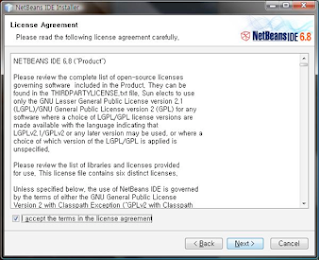
5. After checking the install and JDK location, click the Next button.
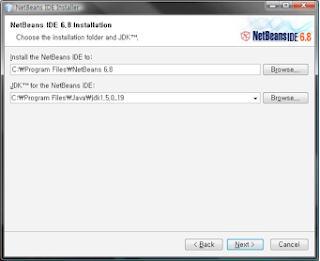
6. After checking the install location, click the Next button.
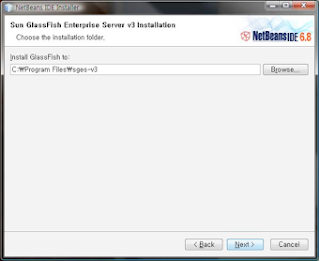
7. Click the Install button.
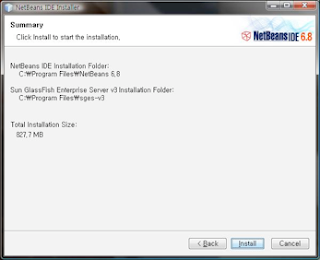
8. The installation is proceeding.
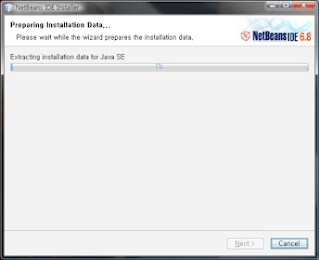
9. On below screen, click the Finish button.
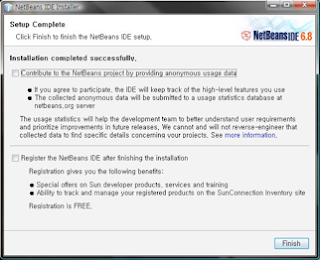
NetBeans development
Project create
1. File > New Project
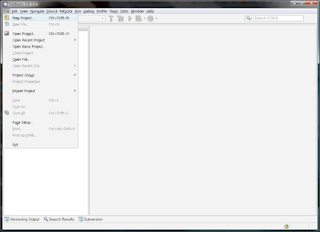
2. Select Java > Java Class Library, and then click the Next button.
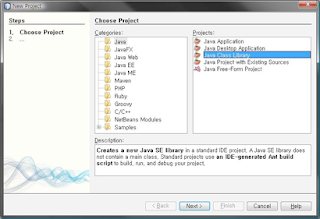
3. Input “di’ on Project Name field, and then click the Finish button.
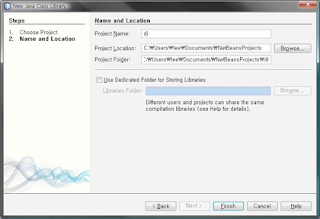
4. The creation of di project is completed.
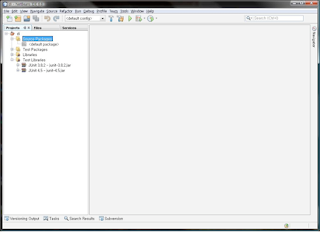




No comments:
Post a Comment