1. Team > Subversion > Checkout
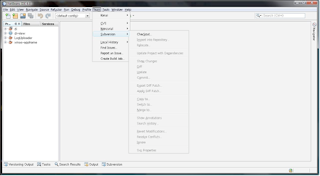
2. On below screen, click the OK button.
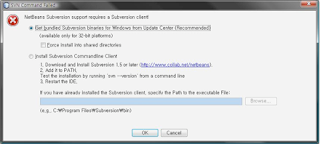
3. After checking license, click the OK button.
4. Click the Restart button to restart Netbeans.
Subversion connection
1. Select Team > Subversion > Checkout.
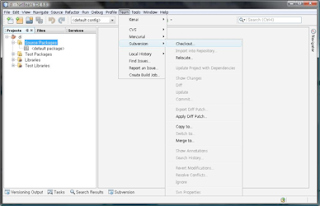
2. Repository URL : svn://203.235.223.66/trunk/DI_Framework/common/di
Type User and Password, and then click the Next button.
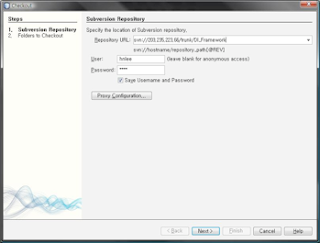
3. Select the Browse button on local Folder section.
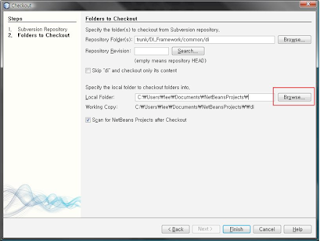
4. Select di > src, and then click the OK button.
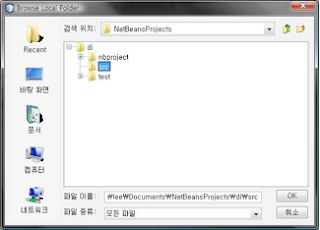
5. Click the Finish button.
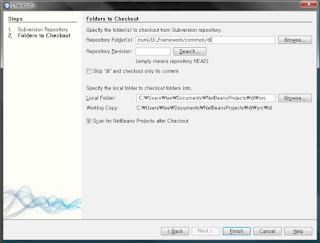
6. Click the close button.
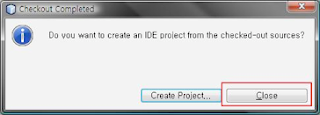




No comments:
Post a Comment