"The Simple Truths of Service" (http://www.youtube.com/watch?v=tDrmFolx2wc&feature=player_embedded)
- Inspired by Johnny the Bagger
- By Jen Blanchard & Barbara Glanz
Johnny the Bagger
A Few years ago, I was hired by a large supermarket chain to lead a customer service program - to build customer loyalty.
During my speech I said "Every one of you can make a difference and create memories for your customers that will motivate them to come back"
How?
"Put your personal signature on the job"
Think about something you can do for your customer to make them feel special - a memory that will make them come back"
About a month after I had spoken, I received a call from a nineteen-year-old bagger named Johnny.
He proudly informed me he was a Down Syndrome individual and told me his story.
"I liked what you talked about:" he said "but at first I didn't think I could do anything special for our customers"
"then I had an idea" Johnny said,
"Every night after work, I'd come home and find a thought for the day"
"If I can't find a saying I like, " he added, "I just think one up!"
When Johnny had a good "Thought for the Day" his Dad helped him set it up on the computer and print multiple copies.
Johnny cut out each quote and signed his name on the back. Then he'd bring them to work the next day.
"When I finish bagging someone's groceries, I put my thought for the day in their bag and say, "Thanks for shopping with us."
It touched me to think that this young man - with a job most people would say is not important - had made it important by creating precious memories for all his customers.
A month later the store manager called me….
"You won't believe what happened. When I was making my rounds today, I found Johnny's checkout line was three times longer than anyone else's ! It went all the way down the frizzed food aisle. So I quickly announced. 'We need more cashiers; get more lanes open!' as I tried to get people to change lanes. But no one would move. They said, 'No it's okay - we want to be in Johnny's lane - we want his "Thought for the Day",
The store manger continued, "It was a joy to watch Johnny delight the customers"
"I got a lump in my throat when one woman said, ' I used to shape at your store once a week, but now I come in every time I go by, because I want to get Johnny's "Thought for the Day."
A few months later, the manager called me again…
Johnny has transformed our store.
Now when the floral department has a broken flower or unused corsage, they find an elderly woman or a little girl and pin it on them."
Everyone's having a lot of fun creating memories.
Our customer are talking about us…they're coming back, and bring their friends,
A wonderful spirit of service spread throughout the entire store and all because Johnny choose to make a difference
Johnny's idea wasn't nearly as innovative as it was loving. It came from his heart - it was real. That's what touched his customers, his peers…and those who read this story.
Great service comes from the heart....
Will you be a Johnny today?
Here is the youtube link
http://www.youtube.com/watch?v=qOZPlt3Ha0Y&feature=related
Thursday 30 September 2010
Wednesday 1 September 2010
Life Explorer
I never know where the life takes me.
Sometimes I had so much fun with my job, colleague, friends and family.
Since I moved to States, I observed people here in Pittsburgh , especially Carnegie Mellon University students and faculties, and I learned from them the spirit of "Share - any information, any experience, any tips ..so on and so forth" and "Explorer" Which does not mean vega bonding life but means "be initiative" or "make mistakes".
Life is full of freedom with limited resources like time and money, opportunities with responsibilities, challenges with risks.
Yes, I took the risk when I came here, but I explored student life here in Pittsburgh, software architect in San Francisco, and back to School as a faculty in CMU.
Yes, my life has been full of opportunities and choices I could get.
Still I have no idea where I will end up, but It could not better than my current life.
Sometimes I had so much fun with my job, colleague, friends and family.
Since I moved to States, I observed people here in Pittsburgh , especially Carnegie Mellon University students and faculties, and I learned from them the spirit of "Share - any information, any experience, any tips ..so on and so forth" and "Explorer" Which does not mean vega bonding life but means "be initiative" or "make mistakes".
Life is full of freedom with limited resources like time and money, opportunities with responsibilities, challenges with risks.
Yes, I took the risk when I came here, but I explored student life here in Pittsburgh, software architect in San Francisco, and back to School as a faculty in CMU.
Yes, my life has been full of opportunities and choices I could get.
Still I have no idea where I will end up, but It could not better than my current life.
Monday 17 May 2010
Sunday 11 April 2010
iPad user experience
Finally I've got the iPad and now I am writing this article with my iPad. Whenever I was in the meeting or conference I wanted to have something easy to type and smaller than laptop in my hand but I could not find any useful devices so far. iPad is the device I was looking for and this is an amazing, beautiful and super fun device I ever had. .....except for virtual keyboard. Especially in horizontal mode, each key is rather bigger than my finger and also bigger than my hard apple keyboard. There are a little bit wider spaces between keys and thus it causes typing errors and the fill- in screen is rather small than in the viewer mode. I felt whenever I type in the input field or text area automatically target areas or input fields shrinks down a little bit and the virtual keyboard pops up in an enormous size. Who did design this virtual keyboard...????? This is pretty annoying situation: I lean on the couch, I want to write something but it is hard to read whenever I am typing and With both hands I am making key in errors with the huge virtual keyboard, and thus I ended up typing with two fingers. Oh, Please apple virtual keyboard designer, " consider my finger size in a horizontal modes!
Wednesday 7 April 2010
iPhone Mobile Web icon
With Add to "Home Screen" feature by iPhone, any website can easily expand to Mobile web page by adding 57*57 image (png).
This is easy step.
1. Create your own icon (57*57 png format)
Create a 57x57 PNG.
Name it "apple-touch-icon.png"
How to create icon (glassy 57*57 png format)
http://developer.apple.com/safari/library/documentation/InternetWeb/Conceptual/iPhoneWebAppHIG/MetricsLayout/MetricsLayout.html#//apple_ref/doc/uid/TP40007900-CH6-SW31
2. locate this icon on Root on your website
Throw it in the root folder of your website. (Not the root of your server, the root of your web documents.)
3. Add link tag on your landing page
Here is the information
How to add icon on the website
http://developer.apple.com/safari/library/documentation/AppleApplications/Reference/SafariWebContent/ConfiguringWebApplications/ConfiguringWebApplications.html
add link tag
href="http://url/images/twitter_57.png" rel="apple-touch-icon"
4. Nothing to do - Safari works for you
t's basically just a 57x57 pixel PNG image with no special effects applied. The device itself will add rounded corners, a drop-shadow, and a glassy reflection
This is easy step.
1. Create your own icon (57*57 png format)
Create a 57x57 PNG.
Name it "apple-touch-icon.png"
How to create icon (glassy 57*57 png format)
http://developer.apple.com/safari/library/documentation/InternetWeb/Conceptual/iPhoneWebAppHIG/MetricsLayout/MetricsLayout.html#//apple_ref/doc/uid/TP40007900-CH6-SW31
2. locate this icon on Root on your website
Throw it in the root folder of your website. (Not the root of your server, the root of your web documents.)
3. Add link tag on your landing page
Here is the information
How to add icon on the website
http://developer.apple.com/safari/library/documentation/AppleApplications/Reference/SafariWebContent/ConfiguringWebApplications/ConfiguringWebApplications.html
add link tag
href="http://url/images/twitter_57.png" rel="apple-touch-icon"
4. Nothing to do - Safari works for you
t's basically just a 57x57 pixel PNG image with no special effects applied. The device itself will add rounded corners, a drop-shadow, and a glassy reflection
Tuesday 6 April 2010
CruiseControl
Continuous Integration With Cruise Control
Outline
0. Overview
1. Subclipse For Eclipse
2. Auomated Builds
3. Auomated Testing
4. Auomated Deployment
0. Overview
Problem Statement
Developing, building, testing, and deploying software presents a set of challenges as changes to the software are introduced.
Different versions of files must be tracked and tagged so there can be a snapshot of the software at a particular time. Without a snapshot, there is no point by which to know what version of the software is released.
Broken builds wastes time and money. In a team environment, developers often work on the same source files simultaneously. And if a developer does not have the latest working set of files, his or her build may break. Secondly, a developer may forget check in his or her changes, breaking the build for everyone. If the second case happens in a multinational corporation, much more time is lost due to developers working at different hours.
When a build is successful, new changes introduced in the build may break its intended functionality. Regression tests can catch when new changes break the intended functionality.
The Solution
The solution is to have a tight and continuous integrated development, build, test, and deployment environment as the software code is updated; errors or failures at any step of the cycle should inform interested parties so the failure can be addressed immediately. By immediately fixing the failure, it does not hold up other team members from continuing their work. One particular proposal is to integrate SVN, Subclipse (SVN plugin for Eclipse), Ant build scripts, and Cruise Control into the development, build, test, and deployment processes.
SVN can be used to manage different versions of the software, from each file to the entire project. Projects can be tagged, branched, and later merged back into the main line. However, SVN is commandline based and is not user friendly since developers have to type SVN operations by hand. Using the Subclipse plugin for Eclipse, the developer can interact with the code under development and SVN from a GUI perspective.
As code is checked into SVN, Cruise Control can automate builds at certain time intervals using Ant build scripts. Email alerts will be sent out to interested parties with each successful or failed build so that problems in the build can be addressed immediately.
Automated testing can be done in two ways. First, Cruise Control can be setup to run JUnit tests associated with each Java class. Of course, JUnit test cases would have to be written. Secondly, scripts can be written to run regression tests, such as Selenium test suites, whenever a new application is deployed or at scheduled intervals.
Cruise Control can be extended to process automated deployment of successful builds. TBD.
1 Subclipse For Eclipse
1.1 Installation
After starting up Eclipse, install the Subclipse plugin by selecting the menu item Help-->Install New Software. Type in the url http://subclipse.tigris.org/update_1.6.x in the "Work With" textfield and follow the installation wizard.
1.2 SVN Operations
Before starting, we must create a new project checked out from SVN. Select File-->New-->SVN-->Checkout Projects From SVN.
Then create a new SVN repository to checkout from or select from an existing one.
Once the project is checked out in Eclipse, the developer can modify files and Commit them to SVN. Other common operations include updating to the latest revisions (HEAD), synchronizing with the repository, and working off of branches and tags.
To create a branch, select Team-->Branch/Tag and enter the url where the branch should be created.
To switch to a branch, select Team-->Switch To A Branch/Tag/Revision.
After work on the branch is done, merging the branch code back into the main line can be done by selecting Team-->Merge. From the Merge GUI, select "Reintegrate a branch".
2 Automated Builds
2.1 Ant build.xml File
The Ant build.xml file contains properties and tragets. Properties are key-value pairs. Targets are instructions on how to carry out tasks in the build process. Sometimes, targets have dependencies on other targets to be executed first. In the build.xml file below, the "main" target depends on other targets such as clean, copy, compile, war, and delete all of which are executed in the order listed.
This build.xml file will be used by Cruise Control to carry out the build.
2.2 Configuring Automated Builds in Cruise Control
To enable automated builds, modify Cruise Control's config.xml file by adding the particular SVN project parameters. There are many configuration parameters to set but there are a few noteworthy ones to highlight. First is the svnbootstrapper parameter which specifies to do an svn update on the project or file prior to each build attempt. The svn modificationset parameter instructs Cruise Control to check with svn to detect any modifications since the last build. If there are modifications, then the schedule parameter specifies how to do the build. In the example config.xml file below, ant is called on the build.xml file executing the main target. The artifactspublisher specifies the file created from the build. Who to email after each build attempt can be specified in the email parameter.
2.2Cruise Control UI
The Cruise Control UI is straighforward. From the Dashboard, a list of projects and the status of their last build is displayed. To view details builds for a particular project, click on that project. For a particular build, the user can view modifications of source files since the last build, the build log, test results, and any errors and warnings. To force a build, click on the cirucluar arrow.
Outline
0. Overview
1. Subclipse For Eclipse
2. Auomated Builds
3. Auomated Testing
4. Auomated Deployment
0. Overview
Problem Statement
Developing, building, testing, and deploying software presents a set of challenges as changes to the software are introduced.
Different versions of files must be tracked and tagged so there can be a snapshot of the software at a particular time. Without a snapshot, there is no point by which to know what version of the software is released.
Broken builds wastes time and money. In a team environment, developers often work on the same source files simultaneously. And if a developer does not have the latest working set of files, his or her build may break. Secondly, a developer may forget check in his or her changes, breaking the build for everyone. If the second case happens in a multinational corporation, much more time is lost due to developers working at different hours.
When a build is successful, new changes introduced in the build may break its intended functionality. Regression tests can catch when new changes break the intended functionality.
The Solution
The solution is to have a tight and continuous integrated development, build, test, and deployment environment as the software code is updated; errors or failures at any step of the cycle should inform interested parties so the failure can be addressed immediately. By immediately fixing the failure, it does not hold up other team members from continuing their work. One particular proposal is to integrate SVN, Subclipse (SVN plugin for Eclipse), Ant build scripts, and Cruise Control into the development, build, test, and deployment processes.
SVN can be used to manage different versions of the software, from each file to the entire project. Projects can be tagged, branched, and later merged back into the main line. However, SVN is commandline based and is not user friendly since developers have to type SVN operations by hand. Using the Subclipse plugin for Eclipse, the developer can interact with the code under development and SVN from a GUI perspective.
As code is checked into SVN, Cruise Control can automate builds at certain time intervals using Ant build scripts. Email alerts will be sent out to interested parties with each successful or failed build so that problems in the build can be addressed immediately.
Automated testing can be done in two ways. First, Cruise Control can be setup to run JUnit tests associated with each Java class. Of course, JUnit test cases would have to be written. Secondly, scripts can be written to run regression tests, such as Selenium test suites, whenever a new application is deployed or at scheduled intervals.
Cruise Control can be extended to process automated deployment of successful builds. TBD.
1 Subclipse For Eclipse
1.1 Installation
After starting up Eclipse, install the Subclipse plugin by selecting the menu item Help-->Install New Software. Type in the url http://subclipse.tigris.org/update_1.6.x in the "Work With" textfield and follow the installation wizard.
1.2 SVN Operations
Before starting, we must create a new project checked out from SVN. Select File-->New-->SVN-->Checkout Projects From SVN.
Then create a new SVN repository to checkout from or select from an existing one.
Once the project is checked out in Eclipse, the developer can modify files and Commit them to SVN. Other common operations include updating to the latest revisions (HEAD), synchronizing with the repository, and working off of branches and tags.
To create a branch, select Team-->Branch/Tag and enter the url where the branch should be created.
To switch to a branch, select Team-->Switch To A Branch/Tag/Revision.
After work on the branch is done, merging the branch code back into the main line can be done by selecting Team-->Merge. From the Merge GUI, select "Reintegrate a branch".
2 Automated Builds
2.1 Ant build.xml File
The Ant build.xml file contains properties and tragets. Properties are key-value pairs. Targets are instructions on how to carry out tasks in the build process. Sometimes, targets have dependencies on other targets to be executed first. In the build.xml file below, the "main" target depends on other targets such as clean, copy, compile, war, and delete all of which are executed in the order listed.
This build.xml file will be used by Cruise Control to carry out the build.
2.2 Configuring Automated Builds in Cruise Control
To enable automated builds, modify Cruise Control's config.xml file by adding the particular SVN project parameters. There are many configuration parameters to set but there are a few noteworthy ones to highlight. First is the svnbootstrapper parameter which specifies to do an svn update on the project or file prior to each build attempt. The svn modificationset parameter instructs Cruise Control to check with svn to detect any modifications since the last build. If there are modifications, then the schedule parameter specifies how to do the build. In the example config.xml file below, ant is called on the build.xml file executing the main target. The artifactspublisher specifies the file created from the build. Who to email after each build attempt can be specified in the email parameter.
2.2Cruise Control UI
The Cruise Control UI is straighforward. From the Dashboard, a list of projects and the status of their last build is displayed. To view details builds for a particular project, click on that project. For a particular build, the user can view modifications of source files since the last build, the build log, test results, and any errors and warnings. To force a build, click on the cirucluar arrow.
Selenium
[Test] SIT with Selenium
Wednesday, March 31st, 2010
Automated SIT For DI
Outline
0. Overview
1. Configure SIT Web Application
2. Generating Test Scripts For Each FI
3. Running SIT
4. Detailed Installation Guide
0. Overview
SIT is automated with the SIT web application making calls to the Selenium IDE and Remote Control (RC) tools. Test scripts (suites) can be recorded with the Selenium IDE (a plugin to firefox) and executed with Selenium RC at the command line via Java. To perform full SIT, many test suites need to be executed and the results need to be displayed in an organized way. A user interface (web application) has been written to interface with the Selenium IDE and RC as well as the output results from Selenium. This document explains how to configure the SIT web application, configure SIT scripts for an FI (Financial Institution), run the scripts (through the web app), and how to view the results.
The user takes the following steps to automate SIT for FI’s.
Configure SIT Web User Interface
Generate Test Scripts For Each FI
Run SITon FIs
Top
1. Configure SIT Web Application
The SIT web application comes as a war file, sit.war. After grabbing the sit.war file from cruise control, place the sit.war file under Tomcat’s webapps directory. Click on the sit.war file link in cruise control to save it locally.
Another way to get the sit.war file is to build it by checking out the code from svn and run ant on build.xml against the main target.
Tomcat will explode the sit.war file in the directory structure below.
The SIT web application consists of jsp, java class, and image files. Deploy these files under tomcat’s webapps directory in a folder called “sit”:
WEB-INF directory containing compiled java class files
img directory containing images
batchfiles directory containing Windows batch files calling test scripts
testcases directory containing Selenium test scripts
testresults directory containing Selenium test results
tsgen directory containing scripts to automate creation of Selenium test cases
afidashboard.jsp UI to interact with each FI
selectTests.jsp selects which test to run for an FI
testit.jsp tests, displays results for each FI
build.xml ant build file to build sit.war
Install the following on the client machine:
Selenium IDE and RC
Firefox
ActivePerl for Windows
Tomcat for Windows
Top
2. Generating Test Scripts For Each FI
tsgen.pl and the properties file are part of the SIT web application that got exploded from the sit.war file. Open a command prompt and cd into the tsgen directtory. To generate test scripts for the SIT web application to execute, run the following command:
C:\apache-tomcat-6.0.20\webapps\sit\tsgen perl tsgen.pl properties\propertiesFile
The input to tsgen.pl is a properties file (sample properties files for usecu and vantage west) containing FI specific settings and input parameters to the generated test scripts. After creating a new properties file, please check the file into svn for the project DI_Autoscripts.
2.1 Properties
# template source directory and where to deploy testcases
templatedirtg directory where template test scripts reside
testcasedirtg directory where testcases should be deployed to under webapps directory
# backslashes are escaped (for compatibility with Perl)
# info for batch files
finametg fi name
ibsitetg url to ib site
mbsitetg mobile banking url
testresultsdirtg directory where test results should be deployed to
seleniumservertg file path to selenium-server.jar file
# batch files source and destination
templatebatchdirtg directory containing template batch files
destbatchdirtg directory where batch files should be deployed to
# Test script specific info
# premium bank or not
ispremiumtg true for premium, false for basic bank
## below substitutions in test scripts
### login info
timeoutsg number of milliseconds to wait for a web page to load before timing out
usernamesg username to log in as
passwordsg password for user
mfasuccesssg mfa answers (space separated between each answer)
finamesg finame
invalidUsernamesg value to input as invalid username
invalidUsernameSpecialsg invalid username with special characters
passwordSpecialsg invalid password with special characters
#contact us
phonenumbersg fi phone number
contactfinamesg fi full name
address1sg fi address 1
emailaddrsg fi email address
cityStateZipsg fi city, state, zipcode
# values “typed in” for tests 01-02-*
checkingsg regular expression matchng checking account name
savingssg regular expression matching savings account name
dateSpecialCharssg date with special characters
transactionStartDatesg start date for transaction search
transactionEndDatesg end date for transaction search
# test 01-02-03
transactionnamesg transaction name to look for
#test 01-03-02
loantransactionnamesg loan transaction name
loannamesg regular expression for loan name
#test-1-04-02 transfers, dates also used for payments
futuretransferdatesg future transfer date
futuretransferdatenodashsg future transfer date without the dashes
invalidamountsg invalid amoutn for transfer
pastdatesg past date for transfer
# making payments, 01-05-01
payeesg regular expression for payee name
weekenddatessg weekend date for payment
validpaymonthdatesg valid month and date
# pending payments, 01-05-02
paydatechangesg change payment date to this date
paydatechangemonthdatesg payment date text to look for (month and date)
# location search, test 01-06-02
citysearch2sg city name to search for
statesearch2sg state location belongs in
zipsearch2sg zip code of location
#rates, test 01-06-03
ratessg comma separated rates links
Names for checking, savings, loans, and loan transaction name can be expressed as a regular expresssion. In particular, the checking and savings name should be written in a way to match both the account and tranfers pages. A rule of thumb would be to ignore the numbers at end of the names. Then use the “*” characters to eat up the beginning and end parts of the name.
For example, on the transfers page, the checking account name is “71: PREMIUM CHECKING:7,000″. The same account is displayed in the accounts page as “PREMIUM CHECKING #71″. A regular expression to use for the checing account name can be “*CHECKING*”.
On the accounts page:
On the transfers page:
Top
3. Running SIT
3.1 Runing Selected SIT Testcases on Single FI
To run selected (and possibly the full) SIT test suite, access the SIT Dashboard page. For the local machine, go to http://localhost:8080/sit/afidashboard.jsp. The dashboard shows FI’s available for testing and status of the last run.
Mouseclick the selenium icon next to the FI’s name to go to the test selection screen for that FI.
Now select which test cases to run or to run the full test suite, toggle the checkall checkbox at the top. Press the “Run SIT” button to automate SIT on the selected test cases.
After the test run, the user will be taken to a page displaying the results of full SIT test. Each row in the table list the results of a set of testcases and corresponding result files. Click on a particular results file to view detailed results of that particular testcase.
Click on the Dashboard button to return to the dashboard.
Clicking on a particular test results file will take the user to detailed information about that particular testcase.
3.2 Full SIT on Selected FIs
To run SIT on selected FIs, the user can select the checkbox next to each FI or select all FIs to test by toggling the checkbox on the top. After selecting FIs to test, the user then clicks on the “Run SIT” button.
After running SIT on many FIs, the user will be taken back to the dashboard.
3.3 Viewing Test Results
To view test results for a particular FI, click on the file image in the same row as the FI’s name.
Top
4. Detailed Installation Guide
Wednesday, March 31st, 2010
Automated SIT For DI
Outline
0. Overview
1. Configure SIT Web Application
2. Generating Test Scripts For Each FI
3. Running SIT
4. Detailed Installation Guide
0. Overview
SIT is automated with the SIT web application making calls to the Selenium IDE and Remote Control (RC) tools. Test scripts (suites) can be recorded with the Selenium IDE (a plugin to firefox) and executed with Selenium RC at the command line via Java. To perform full SIT, many test suites need to be executed and the results need to be displayed in an organized way. A user interface (web application) has been written to interface with the Selenium IDE and RC as well as the output results from Selenium. This document explains how to configure the SIT web application, configure SIT scripts for an FI (Financial Institution), run the scripts (through the web app), and how to view the results.
The user takes the following steps to automate SIT for FI’s.
Configure SIT Web User Interface
Generate Test Scripts For Each FI
Run SITon FIs
Top
1. Configure SIT Web Application
The SIT web application comes as a war file, sit.war. After grabbing the sit.war file from cruise control, place the sit.war file under Tomcat’s webapps directory. Click on the sit.war file link in cruise control to save it locally.
Another way to get the sit.war file is to build it by checking out the code from svn and run ant on build.xml against the main target.
Tomcat will explode the sit.war file in the directory structure below.
The SIT web application consists of jsp, java class, and image files. Deploy these files under tomcat’s webapps directory in a folder called “sit”:
WEB-INF directory containing compiled java class files
img directory containing images
batchfiles directory containing Windows batch files calling test scripts
testcases directory containing Selenium test scripts
testresults directory containing Selenium test results
tsgen directory containing scripts to automate creation of Selenium test cases
afidashboard.jsp UI to interact with each FI
selectTests.jsp selects which test to run for an FI
testit.jsp tests, displays results for each FI
build.xml ant build file to build sit.war
Install the following on the client machine:
Selenium IDE and RC
Firefox
ActivePerl for Windows
Tomcat for Windows
Top
2. Generating Test Scripts For Each FI
tsgen.pl and the properties file are part of the SIT web application that got exploded from the sit.war file. Open a command prompt and cd into the tsgen directtory. To generate test scripts for the SIT web application to execute, run the following command:
C:\apache-tomcat-6.0.20\webapps\sit\tsgen perl tsgen.pl properties\propertiesFile
The input to tsgen.pl is a properties file (sample properties files for usecu and vantage west) containing FI specific settings and input parameters to the generated test scripts. After creating a new properties file, please check the file into svn for the project DI_Autoscripts.
2.1 Properties
# template source directory and where to deploy testcases
templatedirtg directory where template test scripts reside
testcasedirtg directory where testcases should be deployed to under webapps directory
# backslashes are escaped (for compatibility with Perl)
# info for batch files
finametg fi name
ibsitetg url to ib site
mbsitetg mobile banking url
testresultsdirtg directory where test results should be deployed to
seleniumservertg file path to selenium-server.jar file
# batch files source and destination
templatebatchdirtg directory containing template batch files
destbatchdirtg directory where batch files should be deployed to
# Test script specific info
# premium bank or not
ispremiumtg true for premium, false for basic bank
## below substitutions in test scripts
### login info
timeoutsg number of milliseconds to wait for a web page to load before timing out
usernamesg username to log in as
passwordsg password for user
mfasuccesssg mfa answers (space separated between each answer)
finamesg finame
invalidUsernamesg value to input as invalid username
invalidUsernameSpecialsg invalid username with special characters
passwordSpecialsg invalid password with special characters
#contact us
phonenumbersg fi phone number
contactfinamesg fi full name
address1sg fi address 1
emailaddrsg fi email address
cityStateZipsg fi city, state, zipcode
# values “typed in” for tests 01-02-*
checkingsg regular expression matchng checking account name
savingssg regular expression matching savings account name
dateSpecialCharssg date with special characters
transactionStartDatesg start date for transaction search
transactionEndDatesg end date for transaction search
# test 01-02-03
transactionnamesg transaction name to look for
#test 01-03-02
loantransactionnamesg loan transaction name
loannamesg regular expression for loan name
#test-1-04-02 transfers, dates also used for payments
futuretransferdatesg future transfer date
futuretransferdatenodashsg future transfer date without the dashes
invalidamountsg invalid amoutn for transfer
pastdatesg past date for transfer
# making payments, 01-05-01
payeesg regular expression for payee name
weekenddatessg weekend date for payment
validpaymonthdatesg valid month and date
# pending payments, 01-05-02
paydatechangesg change payment date to this date
paydatechangemonthdatesg payment date text to look for (month and date)
# location search, test 01-06-02
citysearch2sg city name to search for
statesearch2sg state location belongs in
zipsearch2sg zip code of location
#rates, test 01-06-03
ratessg comma separated rates links
Names for checking, savings, loans, and loan transaction name can be expressed as a regular expresssion. In particular, the checking and savings name should be written in a way to match both the account and tranfers pages. A rule of thumb would be to ignore the numbers at end of the names. Then use the “*” characters to eat up the beginning and end parts of the name.
For example, on the transfers page, the checking account name is “71: PREMIUM CHECKING:7,000″. The same account is displayed in the accounts page as “PREMIUM CHECKING #71″. A regular expression to use for the checing account name can be “*CHECKING*”.
On the accounts page:
On the transfers page:
Top
3. Running SIT
3.1 Runing Selected SIT Testcases on Single FI
To run selected (and possibly the full) SIT test suite, access the SIT Dashboard page. For the local machine, go to http://localhost:8080/sit/afidashboard.jsp. The dashboard shows FI’s available for testing and status of the last run.
Mouseclick the selenium icon next to the FI’s name to go to the test selection screen for that FI.
Now select which test cases to run or to run the full test suite, toggle the checkall checkbox at the top. Press the “Run SIT” button to automate SIT on the selected test cases.
After the test run, the user will be taken to a page displaying the results of full SIT test. Each row in the table list the results of a set of testcases and corresponding result files. Click on a particular results file to view detailed results of that particular testcase.
Click on the Dashboard button to return to the dashboard.
Clicking on a particular test results file will take the user to detailed information about that particular testcase.
3.2 Full SIT on Selected FIs
To run SIT on selected FIs, the user can select the checkbox next to each FI or select all FIs to test by toggling the checkbox on the top. After selecting FIs to test, the user then clicks on the “Run SIT” button.
After running SIT on many FIs, the user will be taken back to the dashboard.
3.3 Viewing Test Results
To view test results for a particular FI, click on the file image in the same row as the FI’s name.
Top
4. Detailed Installation Guide
Friday 2 April 2010
SVN
Subversion Client installation
1. Team > Subversion > Checkout
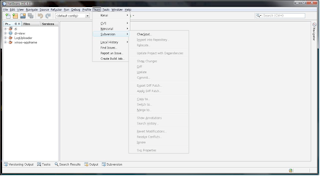
2. On below screen, click the OK button.
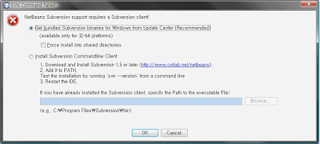
3. After checking license, click the OK button.
4. Click the Restart button to restart Netbeans.
Subversion connection
1. Select Team > Subversion > Checkout.
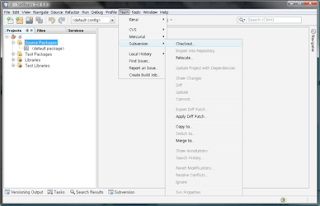
2. Repository URL : svn://203.235.223.66/trunk/DI_Framework/common/di
Type User and Password, and then click the Next button.
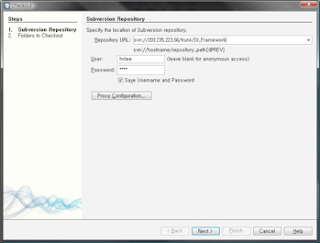
3. Select the Browse button on local Folder section.
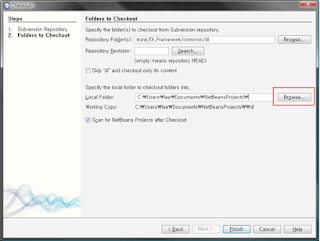
4. Select di > src, and then click the OK button.
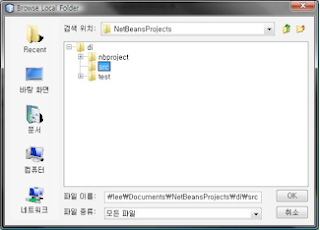
5. Click the Finish button.
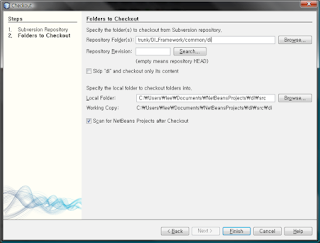
6. Click the close button.
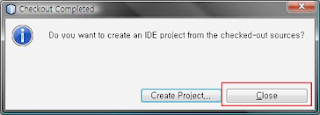
1. Team > Subversion > Checkout
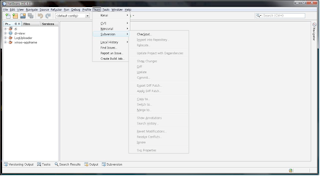
2. On below screen, click the OK button.
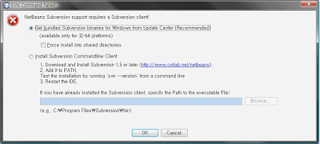
3. After checking license, click the OK button.
4. Click the Restart button to restart Netbeans.
Subversion connection
1. Select Team > Subversion > Checkout.
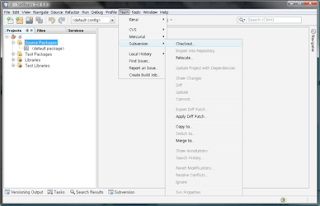
2. Repository URL : svn://203.235.223.66/trunk/DI_Framework/common/di
Type User and Password, and then click the Next button.
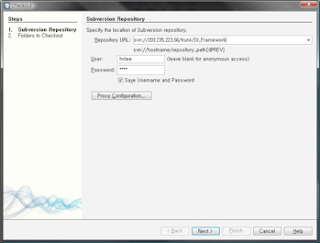
3. Select the Browse button on local Folder section.
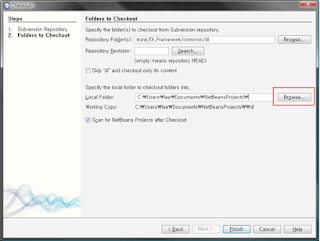
4. Select di > src, and then click the OK button.
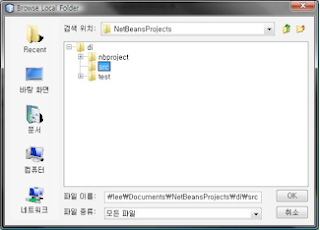
5. Click the Finish button.
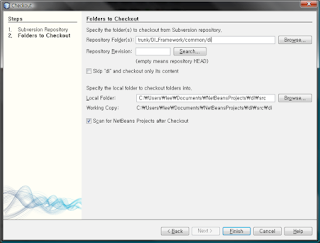
6. Click the close button.
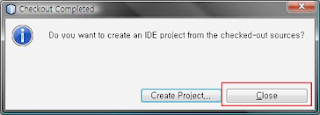
Net Beans Setup
1. On below installation screen, click the Customize button.
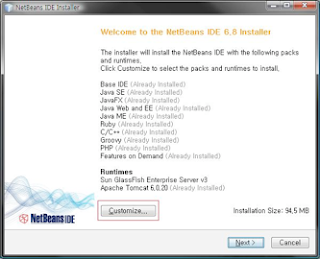
NetBeans installation
2. Click the apache tomcat check box, and then press the OK button.
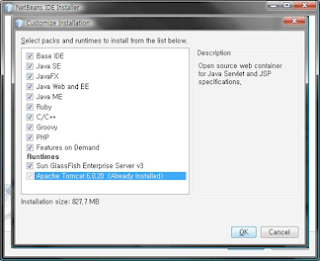
3. After ensuring configuration, click the Next button.
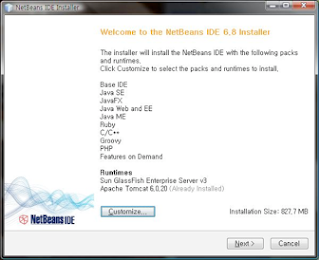
4. After checking License check box, click the Next button.
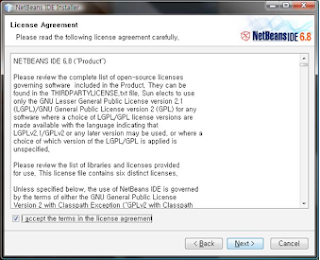
5. After checking the install and JDK location, click the Next button.
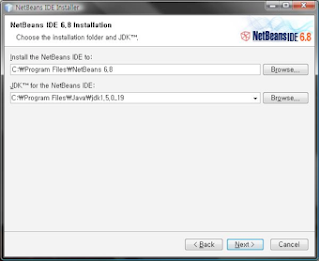
6. After checking the install location, click the Next button.
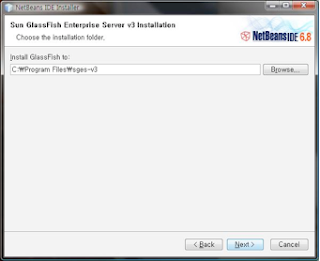
7. Click the Install button.
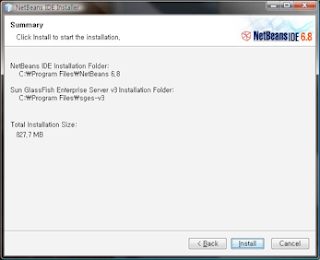
8. The installation is proceeding.
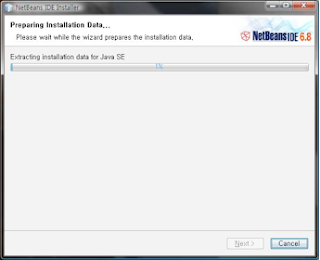
9. On below screen, click the Finish button.
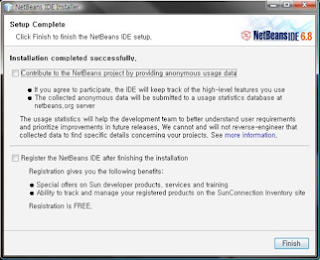
NetBeans development
Project create
1. File > New Project
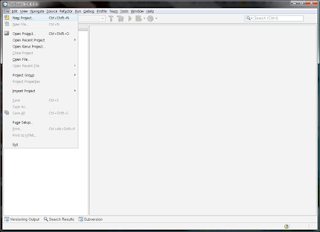
2. Select Java > Java Class Library, and then click the Next button.
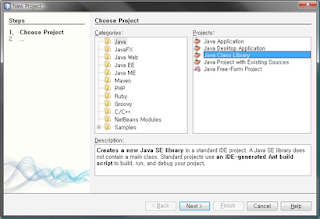
3. Input “di’ on Project Name field, and then click the Finish button.
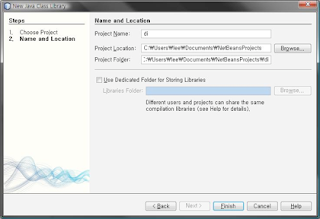
4. The creation of di project is completed.
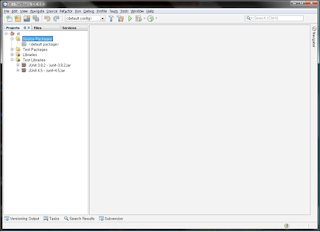
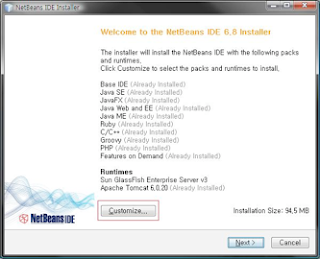
NetBeans installation
2. Click the apache tomcat check box, and then press the OK button.
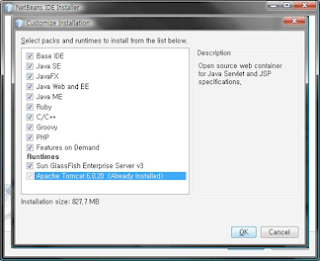
3. After ensuring configuration, click the Next button.
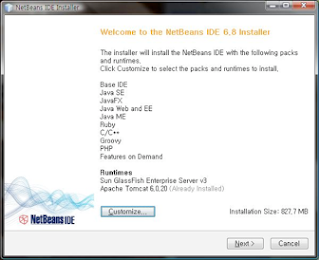
4. After checking License check box, click the Next button.
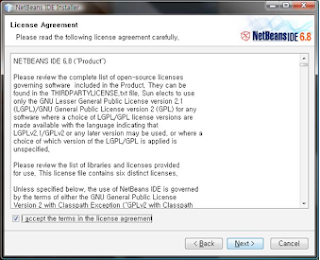
5. After checking the install and JDK location, click the Next button.
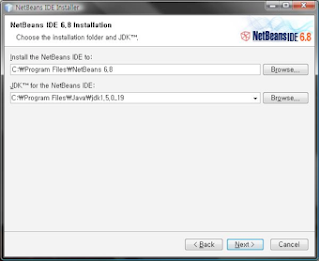
6. After checking the install location, click the Next button.
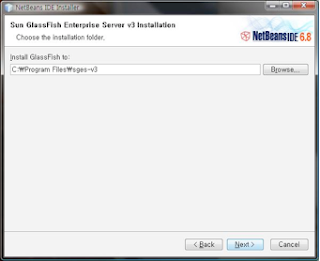
7. Click the Install button.
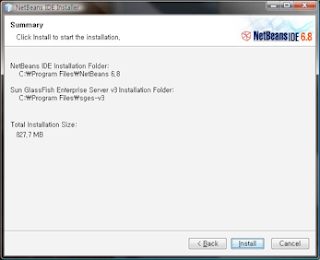
8. The installation is proceeding.
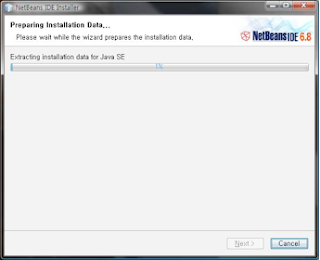
9. On below screen, click the Finish button.
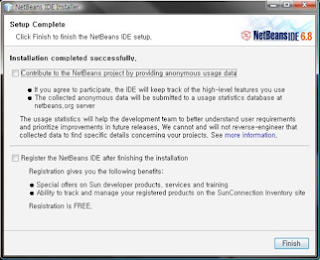
NetBeans development
Project create
1. File > New Project
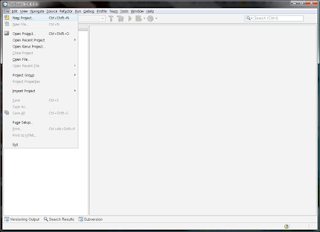
2. Select Java > Java Class Library, and then click the Next button.
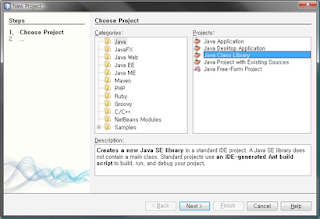
3. Input “di’ on Project Name field, and then click the Finish button.
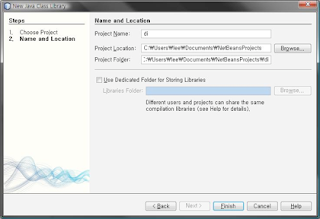
4. The creation of di project is completed.
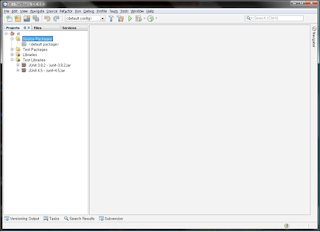
Monday 1 March 2010



Let’s take a minute here to talk about the new Applications Processor Core. Apple has chosen to go from the ARM 11 Samsung S3C6400 to the ARM A8 Samsung S5PC100 with this device.
iPhone 3Gs Block Diagram - In Progress
This is the single largest difference between the 3G and the 3Gs. Firstly the manufacturing process has been chopped from 90nm to 65nm. Pipeline depth has been boosted to 13 – stage from 8. More importantly the clock speed of this newer processor rolls in at 600MHz – opposed to the 412MHz core of the old – obsolete 3G. Samsung has also doubled the quantity of L1 cache from 16 to 32KB.
None of this even takes the new PowerVR graphics core into consideration. Apple is clearly thinking along the lines of a gaming device for this puppy. The SGX is fully programmable – like the graphics card on your PC or mac. Expect some sweet gaming action in the near future.
@ 200MHz the SGX can pop 7M triangles/second and render 250M pixels/sec. That’s roughly 7 times the performance of the old, “obsolete” MBX.
It’s kind of like comparing your old 486 to a Pentium.
Moving around the rest of the PCB – it’s easy to notice the similarities with the previous 3G device. The Power Amp wins once again went to Triquint and Skyworks. We also see the NAND flash going to Toshiba – which as far as phoneWreck is concerned is fairly surprising. The battery has been bumped from the previous 1150mAH to 1219mAH – a much needed upgrade. Only time will tell if Apple’s claim of increased battery life will hold.
Once again the psuedo SRAM win goes to Numonyx. The BaseBand Processor appears to have similar markings to the previous 3G therefore we can assume it’s an Infineon. This has been paired with the Infineon PMIC. The Applications Processor mentioned Earlier (Samsung S5PC100) is paired with a PMIC courtesy of what appears to be NXP. It’s mounted with a DDR SDRAM coming in at 256MB.
True to form, Apple has re-branded some of the higher profile IC’s we’re very interested in. We’ll be performing some more thorough analysis further identify these. Make sure to follow Dr.Wreck’s twitter or subscribe to the RSS for updates!
Underneath the logic board we have a little surprise! A new combo chip from Broadcom (BCM4325) This puppy packs 802.11a/b/g and Bluetooth 2.1 (+EDR and FM). This is a fairly substantial change from the Marvel and CSR combo on the old – obsolete 3G.
We’ve received some rumours and speculation about the other devices we weren’t able to ID. There is a guess from a few readers that the GPS chip may be the same as on the previous 3G – the Infinieon Hammerhead II. This may be true but the new package is a different size – this means that it could incorporate the compass hardware as well.
That said, we’ve had some rumours that the compass chip is the Asahi Kasei – AK8973. We’ll still have to do some more digging!
We’re currently in the process of performing a much more thorough analysis. Keep checking back for more details as they come – we’ll most likely be putting this device through it’s paces to see how it stacks up with the Palm Pre and BlackBerry Bold & Storm.
Thanks again to the wonderful people at ifixit for gracing us with these great photos! If you want to see how it’s taken apart, make sure to check out their teardown.
Stay tuned and keep wrecking!
Dr.Wreck
iphone - http://www.anandtech.com/gadgets/showdoc.aspx?i=3579&p=2
Enter the ARM Cortex A8
This past weekend Palm introduced its highly anticipated Pre. While I’m still working on my review of the Pre, I can say that it’s the closest thing to an iPhone since Apple first unveiled the product two summers ago. In many ways the Pre is lacking in areas that the iPhone has honestly perfected, but in others the Pre easily surpasses Apple’s best.
One such area is raw performance. While both the iPhone and iPhone 3G use the same old CPU/GPU, the Pre uses TI’s OMAP 3430 processor. The 3430, like the SoC Apple uses, has both a CPU and GPU on the same package. Instead of the ARM11 and the PowerVR MBX-Lite however, the OMAP 3430 uses an ARM Cortex A8 core and a PowerVR SGX GPU. Both are significant improvements over what was in the original iPhone.
Thankfully, Apple fans don’t have to be outclassed for long - the newly announced iPhone 3GS uses a comparable CPU/GPU pair.
Although unannounced, the iPhone 3GS uses (again) a Samsung SoC but this time instead of the ARM11 + MBX-Lite combo it’s got a Cortex A8 and PowerVR SGX; just like the Pre.
A derivative of this is what you'll find in the iPhone 3GS
If the ARM11 is like a modern day 486 with a very high clock speed, the Cortex A8 is like a modern day Pentium. The A8 lengthens the integer pipeline to 13 stages, enabling its 600MHz clock speed (what I’m hearing the 3GS runs at). The Cortex A8 also widens the processor; the chip is now a two-issue in-order core, capable of fetching, decoding and executing two RISC instructions in parallel.
The ARM11 processor in the iPhone/iPhone 3G has a basic vector floating point unit, but the A8 adds a much more advanced SIMD engine called NEON. The A8 also has twice as many double precision FP registers as the ARM11. The addition of NEON and the improved vector FPU in the A8 makes the processor much less like the original Pentium and much more like Intel’s Atom. Granted, Atom is significantly faster than the A8, but it also draws much more power.
Caches also get a significant improvement. I believe Apple will be using a derivative of Samsung’s S5PC100, which has a 32KB/32KB L1 cache (I/D, we may see a 16KB/16KB config instead) and a 256KB L2 cache. The L2 cache, as you’ll remember from the first section, is a new addition to the A8; the ARM11 core didn’t have an L2.
iPhone 3G (ARM11) iPhone 3GS (ARM Cortex A8)
Manufacturing Process 90nm 65nm
Architecture In-Order In-Order
Issue Width 1-issue 2-issue
Pipeline Depth 8-stage 13-stage
Clock Speed 412MHz 600MHz
L1 Cache Size 16KB I-Cache + 16KB D-Cache 32KB I-Cache + 32KB D-Cache
L2 Cache Size N/A 256KB
The combination of higher clock speeds, more cache and a dual-issue front end results in a much faster processor. Apple claims the real world performance of the iPhone 3GS can be up to 2x faster than the iPhone 3G, and I believe that’s quite feasible.
The new SoC is built on a 65nm manufacturing process, down from 90nm in the original hardware. However, power consumption should still be higher for the new SoC compared to the old one. ARM’s own site lists ~0.25mW per MHz for the ARM11 core but < 0.59mW per MHz for the A8. That’s for a 650MHz low power A8 core and I’m expecting 600MHz for the 3GS, that’s at most 3x the power consumption of the CPU in the original iPhone. So how can Apple promise better battery life?
The thing about these comparisons is that they don’t show the full picture. With the same battery capacity, running at full speed, the new iPhone 3GS would run out of juice faster than the existing iPhone 3G. But that’s rarely how people use their phones. Chances are that you’ll perform a few tasks before putting the phone back to sleep, and what matters then is how quickly you can complete those tasks.
Just under nine years ago Intel talked about a technology called Quick Start. Let me quote from our IDF 2000 Day 2 coverage (wow, that was a while ago):
“"Intel has figured out that it is best to use full CPU power for a split second to finish a task and then put the CPU to idle as this conserves battery life the best. Although one may suspect that when running complex operations the CPU would not have time to go idle, this is not the case. To illustrate this point, Intel used an example of DVD playback. Very stressful on the system as a whole, Intel's quick start technology allows the CPU to "hurry up" and perform the DVD decoding operations and then go idle until the frame is displayed to screen and the next scene needs to be calculated. This saves battery life because, although the system may require 3 watts or so to "hurry up", the power consumption goes down near .25 watts when idle. By averaging these two numbers, one can quickly see how quick start can extend battery life."”
The A8’s power consumption has to be well under that 3x max I quoted above, and the iPhone 3GS needs to be more than just 2x faster at executing instructions, but if possible then it’s quite feasible for the faster A8 to draw more instantaneous power but draw less power on average than the ARM11 core in the original iPhone.
This past weekend Palm introduced its highly anticipated Pre. While I’m still working on my review of the Pre, I can say that it’s the closest thing to an iPhone since Apple first unveiled the product two summers ago. In many ways the Pre is lacking in areas that the iPhone has honestly perfected, but in others the Pre easily surpasses Apple’s best.
One such area is raw performance. While both the iPhone and iPhone 3G use the same old CPU/GPU, the Pre uses TI’s OMAP 3430 processor. The 3430, like the SoC Apple uses, has both a CPU and GPU on the same package. Instead of the ARM11 and the PowerVR MBX-Lite however, the OMAP 3430 uses an ARM Cortex A8 core and a PowerVR SGX GPU. Both are significant improvements over what was in the original iPhone.
Thankfully, Apple fans don’t have to be outclassed for long - the newly announced iPhone 3GS uses a comparable CPU/GPU pair.
Although unannounced, the iPhone 3GS uses (again) a Samsung SoC but this time instead of the ARM11 + MBX-Lite combo it’s got a Cortex A8 and PowerVR SGX; just like the Pre.
A derivative of this is what you'll find in the iPhone 3GS
If the ARM11 is like a modern day 486 with a very high clock speed, the Cortex A8 is like a modern day Pentium. The A8 lengthens the integer pipeline to 13 stages, enabling its 600MHz clock speed (what I’m hearing the 3GS runs at). The Cortex A8 also widens the processor; the chip is now a two-issue in-order core, capable of fetching, decoding and executing two RISC instructions in parallel.
The ARM11 processor in the iPhone/iPhone 3G has a basic vector floating point unit, but the A8 adds a much more advanced SIMD engine called NEON. The A8 also has twice as many double precision FP registers as the ARM11. The addition of NEON and the improved vector FPU in the A8 makes the processor much less like the original Pentium and much more like Intel’s Atom. Granted, Atom is significantly faster than the A8, but it also draws much more power.
Caches also get a significant improvement. I believe Apple will be using a derivative of Samsung’s S5PC100, which has a 32KB/32KB L1 cache (I/D, we may see a 16KB/16KB config instead) and a 256KB L2 cache. The L2 cache, as you’ll remember from the first section, is a new addition to the A8; the ARM11 core didn’t have an L2.
iPhone 3G (ARM11) iPhone 3GS (ARM Cortex A8)
Manufacturing Process 90nm 65nm
Architecture In-Order In-Order
Issue Width 1-issue 2-issue
Pipeline Depth 8-stage 13-stage
Clock Speed 412MHz 600MHz
L1 Cache Size 16KB I-Cache + 16KB D-Cache 32KB I-Cache + 32KB D-Cache
L2 Cache Size N/A 256KB
The combination of higher clock speeds, more cache and a dual-issue front end results in a much faster processor. Apple claims the real world performance of the iPhone 3GS can be up to 2x faster than the iPhone 3G, and I believe that’s quite feasible.
The new SoC is built on a 65nm manufacturing process, down from 90nm in the original hardware. However, power consumption should still be higher for the new SoC compared to the old one. ARM’s own site lists ~0.25mW per MHz for the ARM11 core but < 0.59mW per MHz for the A8. That’s for a 650MHz low power A8 core and I’m expecting 600MHz for the 3GS, that’s at most 3x the power consumption of the CPU in the original iPhone. So how can Apple promise better battery life?
The thing about these comparisons is that they don’t show the full picture. With the same battery capacity, running at full speed, the new iPhone 3GS would run out of juice faster than the existing iPhone 3G. But that’s rarely how people use their phones. Chances are that you’ll perform a few tasks before putting the phone back to sleep, and what matters then is how quickly you can complete those tasks.
Just under nine years ago Intel talked about a technology called Quick Start. Let me quote from our IDF 2000 Day 2 coverage (wow, that was a while ago):
“"Intel has figured out that it is best to use full CPU power for a split second to finish a task and then put the CPU to idle as this conserves battery life the best. Although one may suspect that when running complex operations the CPU would not have time to go idle, this is not the case. To illustrate this point, Intel used an example of DVD playback. Very stressful on the system as a whole, Intel's quick start technology allows the CPU to "hurry up" and perform the DVD decoding operations and then go idle until the frame is displayed to screen and the next scene needs to be calculated. This saves battery life because, although the system may require 3 watts or so to "hurry up", the power consumption goes down near .25 watts when idle. By averaging these two numbers, one can quickly see how quick start can extend battery life."”
The A8’s power consumption has to be well under that 3x max I quoted above, and the iPhone 3GS needs to be more than just 2x faster at executing instructions, but if possible then it’s quite feasible for the faster A8 to draw more instantaneous power but draw less power on average than the ARM11 core in the original iPhone.
iPhone Hardware





The iPhone's Motherboard(s) The motherboard in the iPhone is very compact; it is actually composed of two separate PCBs that are sandwiched together.
The upper left hand corner of the picture is the PCB sandwich that makes the iPhone tick; the black slot you're seeing here is for the SIM card; the cable port on the lower left of the motherboard appears to be the LCD interface. The topmost PCB appears to have the 802.11b/g wireless controller as well as most of the other microprocessors necessary for the cell phone aspects of the iPhone:
Note that we've removed the EMI shield from the top of this PCB layer in order to show off the individual components.
The lower PCB layer features the 4GB MLC NAND Flash (made by Samsung), as well as the iPhone's main processor. Two of the chips on this board have Apple logos on them, the larger of the two appears to be the iPhone's ARM processor manufactured by Samsung.
We suspect that it may be Samsung's S3C6400 based on the ARM1176 core, however some readers have written us stating that it's more likely to be the S3C2460; judging by the model numbers on the chip itself, the ARM processor may be a part of a multi-chip package that includes 1Gbit of system memory, for running the iPhone's OS. The K4X1G153PC-XGC3 is a Samsung part number, indicating a 1Gbit memory device, but it is placed on the same package as the ARM processor itself.
Subscribe to:
Posts (Atom)




